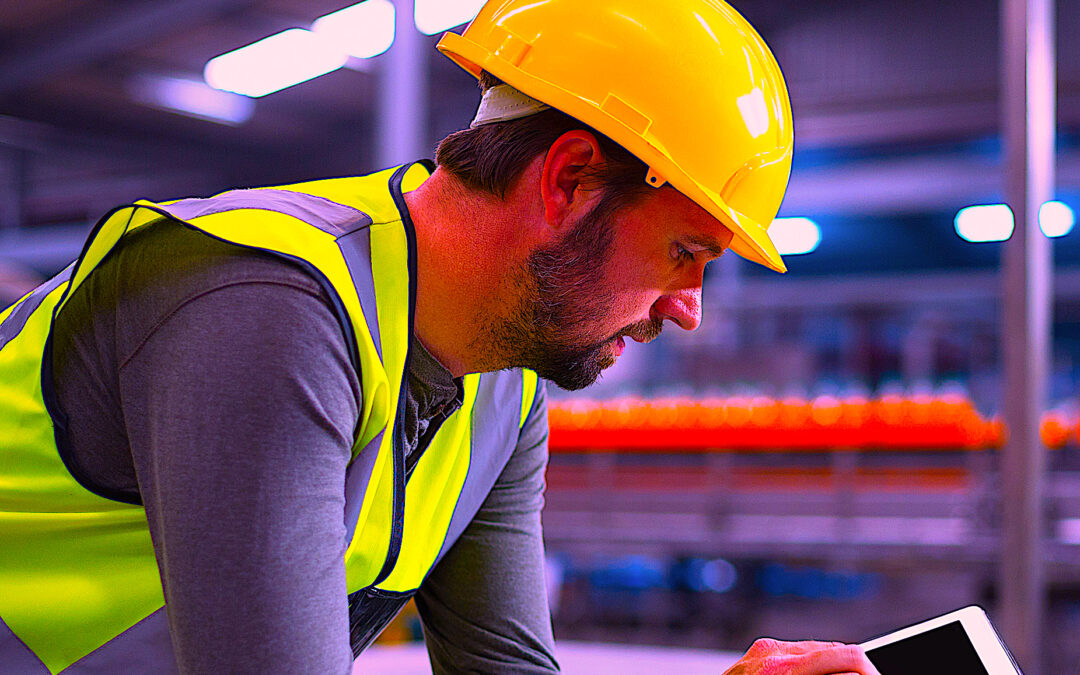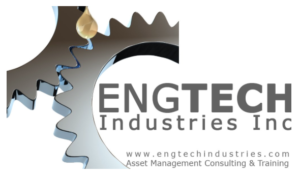When beginning work with new clients, I like to ask, “what would you change if given a magic wand?” Interestingly, the number-one answer isn’t management: It’s their maintenance software.There are many reasons the incumbent maintenance software, more commonly referred to as a computerized maintenance-management software (CMMS) system, could be failing to meet a maintenance department’s current and future demands, including:
-
- The software is old and no longer supported.
- The software was poorly implemented with non-relevant legacy data and coding.
- The software is used only for work-order generation, and it’s unable to provide useful management reports.
- The software requires the IT department to make changes or build reports.
As the British novelist L.P. Harley wrote, “The past is a foreign country; they do things differently there.” When it comes to legacy-CMMS setups, many that have been relevant in years past will lose their relevancy if not updated regularly to reflect current and expected future needs.
Maintenance software, like any other software product for your cell phone, word-processing needs, GPS maps, and the like should be regularly reviewed to determine if its existing setup and capabilities are able to meet your current and future operational demands. If you haven’t reconfigured, updated, or changed your CMMS in the past seven years or more, your options are now very different.
If your maintenance-software solution is newer but performs poorly in terms of your expectations, you have likely set it up with legacy-based data and rule sets that aren’t designed to meet your operational needs. That being the case, you may want to consider reinstalling the software with a revised setup coding and relevant legacy data. (Refer to my Oct. 12, 2020, article at the following link for more details.)
On the other hand, if the software simply needs to be replaced or updated, the maintenance department now has a choice. It can go with a traditional license-purchased, in-house-hosted solution or opt for the latest Software as a Service (SaaS), subscription-based solution.
COMPARE YOUR CMMS OPTIONS
Option 1: Software License Ownership
Most RAM professionals are familiar with the concept of purchasing a traditional software-product license. This usually means paying an upfront cost based on various module options that are chosen and the number of users allowed access the software. (For example, not every maintenance department requires a spare-parts inventory, tool inventory, or mobile application module at their time of the initial software purchase.) In most cases, this type of software purchase is treated as a capital expenditure (Capex) that must go through a comprehensive purchasing process, which, in the end, may or may not be approved.
Because the software is to be hosted internally, the IT department will likely take the lead in the purchase process. Some IT departments restrict maintenance department administration rights, and require an administrative process to make simple data set or code changes within the software. In some corporations, ad-hoc search and reporting on the data set is restricted to IT personal only that can result in management information decision-making delays.
This type of software also requires an annual subscription maintenance fee for updates and support. Lack of payment can result in an orphaned CMMS with no support.
Option 2: Software as a Service (SaaS)
This option is basically a rented, fully supported, software solution payable on a monthly subscription basis. Some SaaS vendors offer full-package solutions at a single monthly price. Others may offer tiered pricing, based on bundled-module packages and concurrent seat users.
As SaaS is a rental subscription, the payment can be treated as an operational expense (OPEX). In most corporations, the maintenance department has full authority over its own budget spend decisions and does not require any special approvals to rent assets.
Although SaaS software can be hosted on an end-user’s internal computer system, it is most often offered, and purchased, as a cloud solution. This offers many advantages. As it does not reside on an internal server system, the IT department usually does not have to be consulted on its purchase or configuration. Instead of purchasing new hardware and software licenses, a simple monthly fee covers use of the software in a secure online environment with full technical support, upgrades and data storage.
SaaS solutions are generally easy to set up and can be up and running in a matter of days. Most vendors provide start up support backed up with e-learning style training as part of the package deal.
If SaaS is the preferred software deliverable choice, a few safeguards are needed when investigating the different offerings. Vendors should be able to guarantee 24/7/365 availability for all users with at least 99% uptime. With the ever-increased risk of ransomware attacks, be sure to discuss cybersecurity concerns and requirements with your proposed vendor to ensure your data doesn’t get hijacked. If the software does not fit your company’s needs once it has been up and running for a while, you should have the ability to discontinue use and end the monthly contract without penalty
Be aware that over several years, a maintenance department’s accumulated monthly costs could surpass the cost of an initial purchased solution. If this is a concern, your organization may want to align with a vendor that allows you to trial the software on a rental basis and permits you to convert to a purchased license at a reduced cost. In any case, a monthly rental fee gives you the option to trial the software before being locked into a purchased solution.
FINAL THOUGHT
There are many maintenance-software choices available to today’s end-users. The SaaS solution is not just a flexible, often economical choice. It also offers advantages that help maintenance departments move forward quickly with software implementation. In the end, though, the decision should not be based solely on these advantages. Rather, it should be based on the software’s ability to meet your maintenance department’s deployment and purchasing preferences over both the short term and long term.TRR
ABOUT THE AUTHOR
Ken Bannister has 40+ years of experience in the RAM industry. For the past 30, he’s been a Managing Partner and Principal Asset Management Consultant with Engtech industries Inc., where he has specialized in helping clients implement best-practice asset-management programs worldwide. A founding member and past director of the Plant Engineering and Maintenance Association of Canada, he is the author of several books, including three on lubrication, one on predictive maintenance, and one on energy reduction strategies, and is currently writing one on planning and scheduling. Contact him directly at 519-469-9173 or kbannister@theramreview.com.
Tags: reliability, availability, maintenance, RAM, computerized maintenance management software, CMMS, software as a service, SaaS, cybersecurity